Cardinal Detecto 6735 Manuel du propriétaire Page 24
- Page / 48
- Table des matières
- MARQUE LIVRES
Noté. / 5. Basé sur avis des utilisateurs


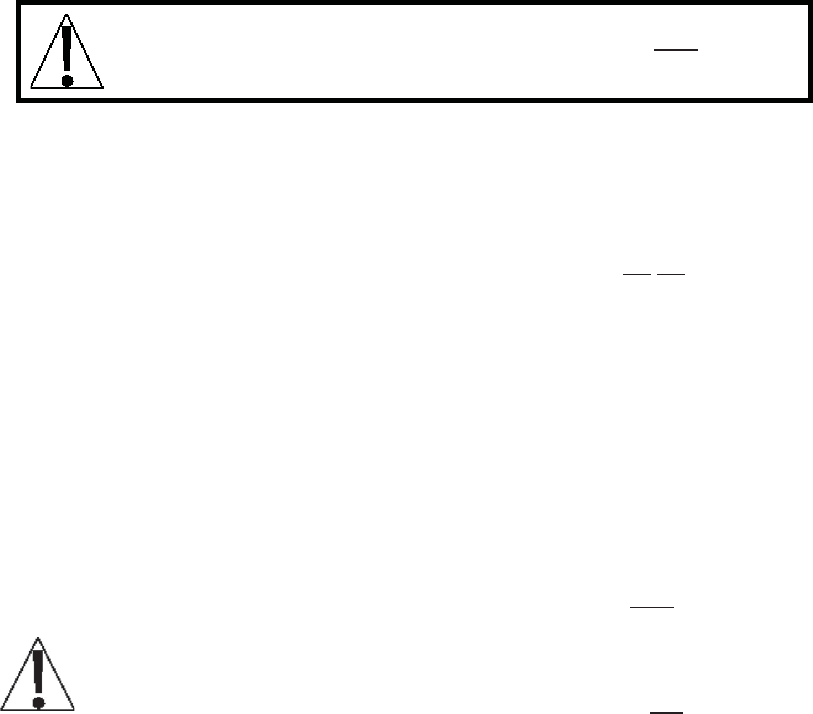
SETUP AND CALIBRATION, CONT.
CALgC
(CALIBRATED GRAVITY CONSTANT)
With display showing
CALgC
, press PRINT/ENTER key to show current setting. This is the
acceleration of gravity value of the location where the scale was calibrated.
If the value displayed is acceptable, press PRINT/ENTER key to save it. Otherwise, using
numeric keys, enter a new value and then press PRINT/ENTER key to save it. Consult the
factory Tech Support for the Acceleration of Gravity value for your location.
OPgC=
(OPERATING GRAVITY CONSTANT)
With display showing
OPgC=
, press PRINT/ENTER key to show current setting. This is the
acceleration of gravity value for the location where the scale will be operated.
If setting displayed is acceptable, press PRINT/ENTER key to save it. Otherwise, using
numeric keys, enter a new value and then press PRINT/ENTER key to save it. Consult the
factory Tech Support for the Acceleration of Gravity value for your location.
IMPORTANT! Once the Gravity Constant has been set, both
CALgC
and
oPgC=
must be set to the same value to disable it.
int=
(INTERVAL SETTING)
Press PRINT/ENTER key to show current setting. If value displayed is acceptable, press
PRINT/ENTER key to save it. Otherwise, using numeric keys, enter a new value and then
press PRINT/ENTER key to save it. Allowable values are 1, 2, 5 or 10.
NOTE: If you select an interval value of 10 (
int=10
),
dPP=
prompt will not be shown.
Setup will proceed to
CAP=
, scale capacity setting prompt.
Unit=
(WEIGHING UNIT)
With display showing
Unit=
, press PRINT/ENTER key to show current setting. If value
displayed is acceptable, press PRINT/ENTER key again to save it. Otherwise, using numeric
keys, enter a new value and then press PRINT/ENTER key to save it. Allowable values are:
0 = None 3 = Pounds/Kilograms 6 = Grams Only
1 = Pounds Only 4 = Kilograms/Pounds
2 = Kilograms Only 5 = Ounces Only
7 = Stones and Pounds
or Kilograms
IMPORTANT! If
Unit=7
(7 = Stones and Pounds or Kilograms) is selected, the value
selected for
int=
(Scale Interval) and
dPP=
(Decimal Point Position) must be set to (1).
NOTE: Weight display for Stones and Pounds/Kilograms mode is XX.YY.Y,
where XX is weight in Stones and YY.Y is remainder of the weight in pounds.
Please note that in this mode, "ST" and "lb" annunciators will
be turned on.
dPP=
(DECIMAL POINT POSITION)
With display showing
dPP=
, press PRINT/ENTER key to show current setting. If value
displayed is acceptable, press PRINT/ENTER key to save it. Otherwise, using numeric keys,
enter a new value and then press PRINT/ENTER key to save it. Allowable values are:
0 = XXXXXX 1= XXXXX.X 2 = XXXX.XX 3 = XXX.XXX
8555-M210-O1 Rev R y 758C Owner’s
20
- WEIGHT INDICATOR 1
- TABLE OF CONTENTS 3
- FCC COMPLIANCE STATEMENT 4
- PROPER DISPOSAL 4
- PRECAUTIONS 4
- INTRODUCTION 5
- SPECIFICATIONS 5
- Environmental 7
- Electrical Power 7
- INSTALLATION 8
- INSTALLATION, CONT 10
- KEYPAD FUNCTIONS 12
- KEYPAD FUNCTIONS, CONT 13
- ANNUNCIATORS 15
- ANNUNCIATORS, CONT 16
- OPERATION 17
- OPERATION, CONT 18
- SETUP AND CALIBRATION 23
- SETUP AND CALIBRATION, CONT 24
- SETUP REVIEW 34
- PRINTER TICKET FORMATS 35
- WEIGHT ON DEMAND FORMATS 36
- Remote Print Command 37
- <LF> P <CR> 37
- Journal Mode Print Command 37
- <LF> J <CR> 37
- ERROR AND STATUS DISPLAYS 39
- BEFORE YOU CALL FOR SERVICE 39
- EVENT COUNTER 40
- CARE AND CLEANING 40
- PARTS IDENTIFICATION 43
- PARTS IDENTIFICATION, CONT 44
- Freight Carrier Damage 47
 (22 pages)
(22 pages) (12 pages)
(12 pages)







Commentaires sur ces manuels